It is a poster of Sebastian Yatra who is a singer of the Reggaeton genre.
The first thing I did was select (blending options) and select (gradient overlay) and edit the colour and orientation of the gradient. Then I put the name of my artist with the (text tool) when having the text done, duplicate the text 2 times and change the colour of the 2 texts to light blue and pink, then I moved the light blue text a little to the left and pink a little to the right.
Now I select the (rectangular frame tool) and make small rectangles on top of my text, when I already have the rectangles that I need, I move the rectangles a bit to the left with the (move tool) and repeat the same thing but this time to the right. To achieve a Glitch effect.
To give more detail to the effect I put small rectangles of the text colours, I did this with the (rectangle tool)
Then I put a small square where the date of the concert would go, the square I did with the (rectangle tool) lowering the fill to make it transparent and highlighting the stroke, then I put a gradient to the stroke with the colours pink and light blue. I put the date with the (text tool) and put it together with the square and lower the (opacity) so that it stands out so much.
Lastly, I put more information about the concert with the (text tool) and I edit it with (fusion options) (gradient overlay) and I give it the colours light blue and pink and also put my logo on top.



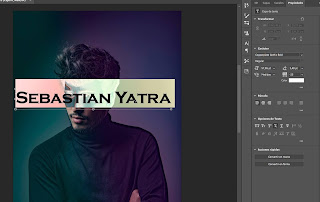










Comments
Post a Comment